MailsMagic Zimbra Converter is an incredible Zimbra Migration Tool to export Zimbra mailboxes with Emails, Contact, Calendar, Briefcase, Task to Desktop and Cloud Application. The Zimbra Export is developed with the latest and smart features that allow the users to convert Zimbra TGZ files and Zimbra hosted cloud mailboxes to various saving options such as Outlook PST, PDF, MSG, EML, MBOX, Office 365, Exchange Server, Gmail, G Suite & IBM Notes
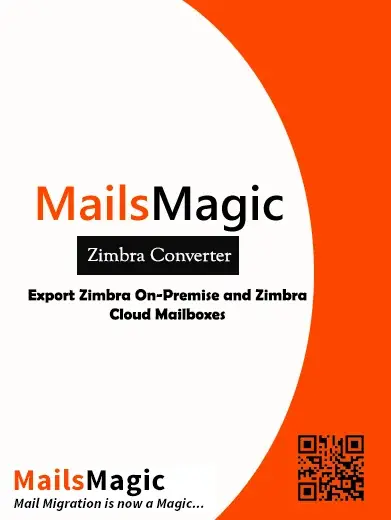
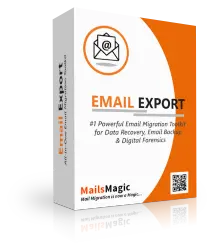
System Requirements:
Compatible:

Export Emails from Zimbra to Outlook
There are many users who are moving to Outlook due to its functionality and the environment it offers to users. Therefore, several Zimbra users wants to export emails from Zimbra to Outlook. So, in the blog we have discussed the simple, secure and easiest approach to export Zimbra to Outlook.

Zimbra TGZ Files to Office 365
Cloud applications are in a boom these days. Thus, many IT users are preferring Office 365 as it's data management facility is not complicated and it has many advance productivity tools that enhance the users workflow. So, in the blog we have discussed a direct technique to export TGZ to O365.
Read More

Transfer Zimbra to Windows Live Mail
Windows Live Mail is a popular email client of Windows. There are many Zimbra users who are looking for a secure approch to transfer Zimbra to WLM. So, here we have provided a way out that will help useers to safely transfer Zimbra to WLM.
Zimbra Mail Conversion to Cloud Server
MailsMagic Zimbra Converter is an all-in-one utility that support TGZ files conversion to multiple platform. One of the category is cloud based application that includes Office 365, Gmail, G Suite, Exchange Server, Outlook.com, IMAP Server, Yahoo Mail and Hosted Exchange Server. You just need login credential of respective cloud server to export all the Zimbra files in that account.
Zimbra Files Migration to Technical formats
Zimbra TGZ Converter effectively save all the Zimbra mailbox data to various popular message and document formats. Using this file conversion program you can effectively migrate Zimbra mailbox data to PST, MBOX, EML, MSG, PDF, NSF, ICS, CSV, vCard. Many different facilities are also available with different file formats.
Unlimited Zimbra TGZ File Conversion
The Zimbra TGZ File Conversion Tool has strong yet easy to use interface. It has capabilities to migrate bunch of TGZ files to any respective server in single time processing. No need to repeat the working steps each time you save TGZ files in any saving option. In single time, you can save multiple Zimbra files of any sizes without any limitation.
Export TGZ Files Directly without Extraction
The main concern of Zimbra users is to unzip the zipped files first then migrate them to any file format. However Zimbra Converter facilitate direct conversion of zipped TGZ files to any desktop or cloud application. Now hurdle-free migrate both the zipped and unzipped files to any email application.
Advanced Filter Option for Selective TGZ Migration
The software is designed after observing and analysing user’s requirement for a file conversion utility. It is programmed with all the necessary features useful for minimizing conversion time. One such feature is advance filter options that includes To, From, Subject, Date Range and Exclude Deleted Folder. Using these filters, users can save particular type of TGZ files in any file format.
Multiple File Naming Combination
Zimbra Export offers different naming combination so that users can save the converted file as per their requirement. You can choose any of the naming combo according to their preference. It includes from + subject + date, date + subject, subject + from + date, and more.
Advance PDF Saving Option
Zimbra Converter offers different options for different output option. You can customized the conversion process and create PDF files as per your requirement. Zimbra Export offers you advance options for creating PDF files and saving attachments.
Complete Zimbra TGZ Mailbox Conversion
Zimbra Export provides service to deliver complete Zimbra mailbox conversion solution along with emails, contact task, briefcase, calendar etc. The software decides the conversion process in 3 categories i.e. Export all folders type, Export Zimbra Contact and Export Zimbra Calendars. You can avail any of the option as per the type of data you want to export in any file format.
Retains Original Mail Properties
The TGZ File Converter migrate the Zimbra mailbox with original mail properties. All the header, hyperlinks, time stamps, sender/receiver address, message body and other details remain intact after the conversion. The tool also maintains original TGZ folder hierarchy throughout the export procedure.
Suitable for All Windows and Zimbra Editions
Zimbra Export is developed for Windows operating system of 32 bit and 64 bit. It supports all the edition of Windows such as 10, 8, 7, 8.1, Vista, XP, etc. The tool allows conversion from all the Zimbra versions such as Zimbra Desktop, Zimbra Collaboration Suite and Zimbra Web client.
Supports Migration of Zimbra Cloud Directly
By choosing the Zimbra Hosted Cloud Mailboxes option, users can directly migrate the required mailboxes stored on Zimbra Cloud. The option will save the time of those who are still operating Zimbra and wants to directly move onto different platform.
Option to Add Extracted Folders of Zimbra
The Zimbra Mail Converter Tool offers the option of Add Extracted Folders to users with Add Files and Add Folders buttons. However, by clicking on it, users can add the folders of Zimbra that are already extracted from Zimbra TGZ files.
Batch Migration will Save Time
The Zimbra TGZ Converter has batch mode function through which users can batch export Zimbra mailboxes to required saving option at once. To perform the same, simply load a folder containing unlimited TGZ files using Add Folders button and then export all of them at once quickly.
Avail the Benefit of Preview Window
Zimbra Converter has a Preview Window which is useful in viewing required files before exporting them. When TGZ files are loaded on the tool, then click on the necessary mailbox item. After this, its entire associated files will appear on the tool. Click on the required file and its preview will instantly appear on Preview window.
| Software Features | Trial Version | Full Version |
|---|---|---|
| Convert Multiple Zimbra Mailboxes in a single step | ||
| Date filter for Selective Conversion | ||
| Support all Windows Versions | ||
| 24*7 Tech support |

Jennifer Wilson

After dealing with so many migration applications, finally, I able to convert Zimbra mailboxes using MailsMagic Zimbra Converter Tool. The solution is simply wonderful. Thanks Teams, for developing such as helpful tool.

Brian Reed

Zimbra TGZ Converter is an excellent utility for those who are looking for straightforward and easy application. I was worried at first, but then it's simple clicks took me less than an hour to complete the entire task.

Robert Zockoff 
Thank you MailsMagic’s software for developing such a wonderful software. It's working is very easy and it has quickly downloaded my entire Zimbra mailbox export to local system.
A.Yes, the Zimbra Export software supports the save report option in which users can save the complete migration report at the end of the procedure in .txt file format.
A. Yes, you can freely download and run the Zimbra Converter Tool on any Windows Operating system including Win 7, 8, 10, etc.
A. The Zimbra Export software offers email filters and date filters that supports to perform selective Zimbra email migration at a time.
A. With the use of free demo version facility of the Zimbra Converter, user can convert their first 25 Zimbra mailbox items to any other format without any cost. Actually, it is only for testing the software before to purchase.